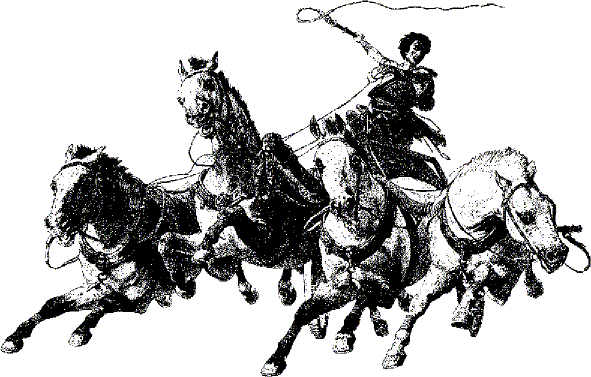
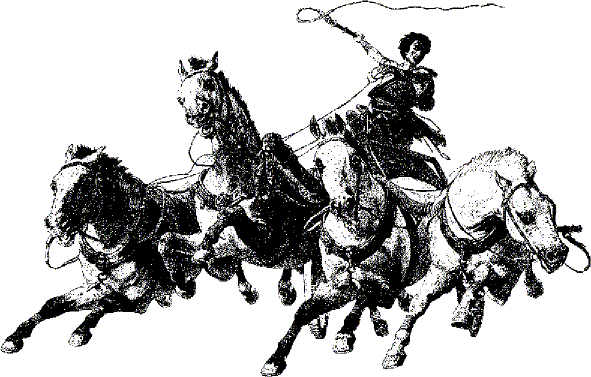
To obtain the distribution got the distribution download
on the
Planguage home page.
The distribution with source code is freely available, only
requiring some information and agreement to a end-user license.
Unpack the tar file contatining the distribution at a place
where you will build the distribution, let's say, /usr/local/src.
This will create a directory tree rooted
at plang. This location, for example, /usr/local/src/plang,
will be used to define the environment variable PLANG_TOP
below.
After building the installation you may want to make a tailored
install tree containing executables, libraries, and examples; the
install will not contain the translator source code. The install
described below will be rooted at PLANG_ITOP, for example
/usr/local/apps/plang.
The build is currently supported on the following platforms: Linux PCs,
SGI Onyx, SP2, and T3E. Here are the steps for building the distribution:
| PLANG_TOP | The root directory of the Planguage distribution tree. |
| PLANG_ITOP |
The root directory of the installation tree. |
| PLANG_PLATFORM |
Determines what platform compiling on. Choose one from: linux ipsc paragon sgi32 sgi64 solaris sunos sp2 t3e. |
| PLANG_NETINT |
Determines what network interface to build for. Choose one from: mpi nx pvm shmem isim. |
| PLANG_SYSTEMS |
Determines what Planguage systems to build.
Choose one or more from: all all+doc isim pfc pcc
pflib pclib pftests pctests. |
PLANG_MPROC |
The maximum number of processes for running tests. Each test is run from 2 to PLANG_MPROCs in increments of 1. |
| PLANG_MPIRUN |
The location qualified name of mpirun on your system if applicable. This matters only for running tests which use mpirun. |
| PLANG_MPIBARRIER |
0: use Planguage synchronization in runtime library; 1: use MPI synchronization in runtime library. |
T3E NOTE
For the T3E, it is necessary to execute the three lines:
In this section we describe
The installation is designed for getting the beginner started building an application consists of copying a makefile, editing one line, and typing make. The supplied makefile for user applications bases its paths on the variable, $PLANGROOT, the root of the Planguage installation. The installation at $PLANGROOT consists of:
THE ISIM SIMULATOR DOES NOT FUNCTION ON THE T3E.
The implementation is
3. Running an Application
Running a parallel application is highly application
specific: one will likely be mpi or the simulator at the moment.
The following examples are examples to get one started - numerous
variations are possible. These examples suppose four processes.
4. Timing an Application
The Pfortran runtime library provides the subroutine
to return an elapsed time on the calling processor in
seconds using the mpich function
MPI_Wtime.
to be used as
IMPLICIT NONE
#ifndef T3E
double precision secs, mpi_wtime
#else
real secs, mpi_wtime
#endif
secs = mpi_wtime()
RETURN
END
...
call pclock(start)
... compute something
call pclock(stop)
total = stop - start
An Example Application with Files
This example builds the Pfortran program mybuild and uses
the installation with translators and make include files
described above. To use the example, copy into a directory
the two files:
Edit the first line of the makefile defining PLANGROOT
to the installation point on your machine.
The makefile will work together with the installation to
link with the proper libraries for the platform the Planguage
distribution is installed on. To build
the executable mybuild from the
Pfortran source pfsort.PF, enter
To execute the program, please refer to
Running an Application for platform
specific information.
There are numerous examples in the example directory
of the installation.
Good luck!
last updated February 5, 2001 by TClark